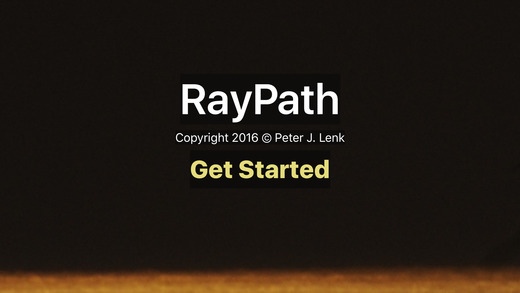RayPath 1.0
Continue to app
Paid Version
Publisher Description
RayPath is a sophisticated tool, primarily designed for use by sailors at sea, which enables the operator to make simple predictions of active sonar performance. The app requires the input of either a Temperature-Depth (BT) profile or a Sound Velocity-Depth (SV) profile. These can be either created manually as an ASCII file using any standard text editor on a PC or can be input manually from within the app. From knowledge of the BT or the SV profiles, and a number of user input sonar and environmental parameters, the app calculates and plots the paths taken by acoustic rays through the water mass. Besides calculating the acoustic rays, the app is also capable of making predictions of detection performance by calculating the Signal Excess, that is, the strength of the returning sonar echo, at the input to the receiver, above the echo strength required for a 50% probability of detection. In order to make these calculations the app takes into account the signal losses due to absorption in the water, due to interactions with the surface and bottom of the ocean and due to signal spreading over the transmission path. Unlike some less sophisticated programmes, RayPath directly estimates the spreading losses from a knowledge of the ray-paths, rather than simply making the assumption that the losses follow either spherical or cylindrical spreading laws. This allows the programme to predict convergence zones and other phenomena. The calculations performed also require a knowledge of the noise environment and sonar specific parameters such as sonar source level, detection threshold and others. Again, these parameters can be input and adjusted from within the app and can also created off-line on a PC or Mac and transferred to the app via iTunes.
Requires iOS 8.0 or later. Compatible with iPhone, iPad, and iPod touch.
About RayPath
RayPath is a paid app for iOS published in the System Maintenance list of apps, part of System Utilities.
The company that develops RayPath is Peter Lenk. The latest version released by its developer is 1.0.
To install RayPath on your iOS device, just click the green Continue To App button above to start the installation process. The app is listed on our website since 2016-04-08 and was downloaded 1 times. We have already checked if the download link is safe, however for your own protection we recommend that you scan the downloaded app with your antivirus. Your antivirus may detect the RayPath as malware if the download link is broken.
How to install RayPath on your iOS device:
- Click on the Continue To App button on our website. This will redirect you to the App Store.
- Once the RayPath is shown in the iTunes listing of your iOS device, you can start its download and installation. Tap on the GET button to the right of the app to start downloading it.
- If you are not logged-in the iOS appstore app, you'll be prompted for your your Apple ID and/or password.
- After RayPath is downloaded, you'll see an INSTALL button to the right. Tap on it to start the actual installation of the iOS app.
- Once installation is finished you can tap on the OPEN button to start it. Its icon will also be added to your device home screen.